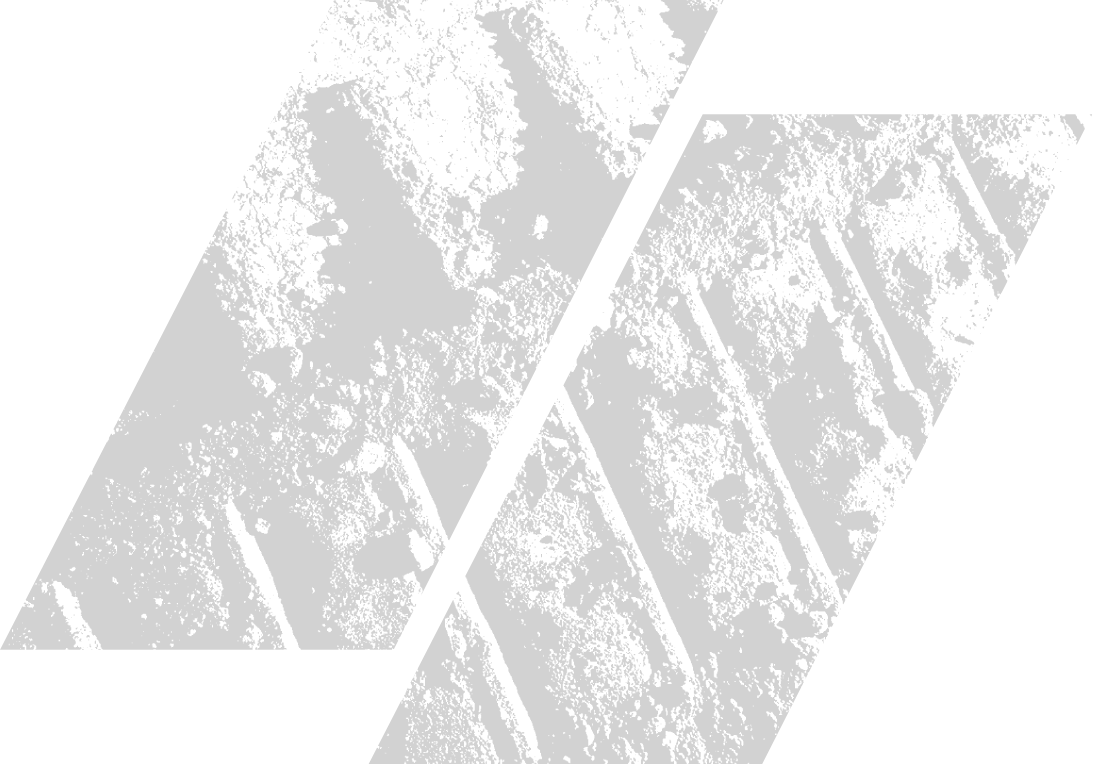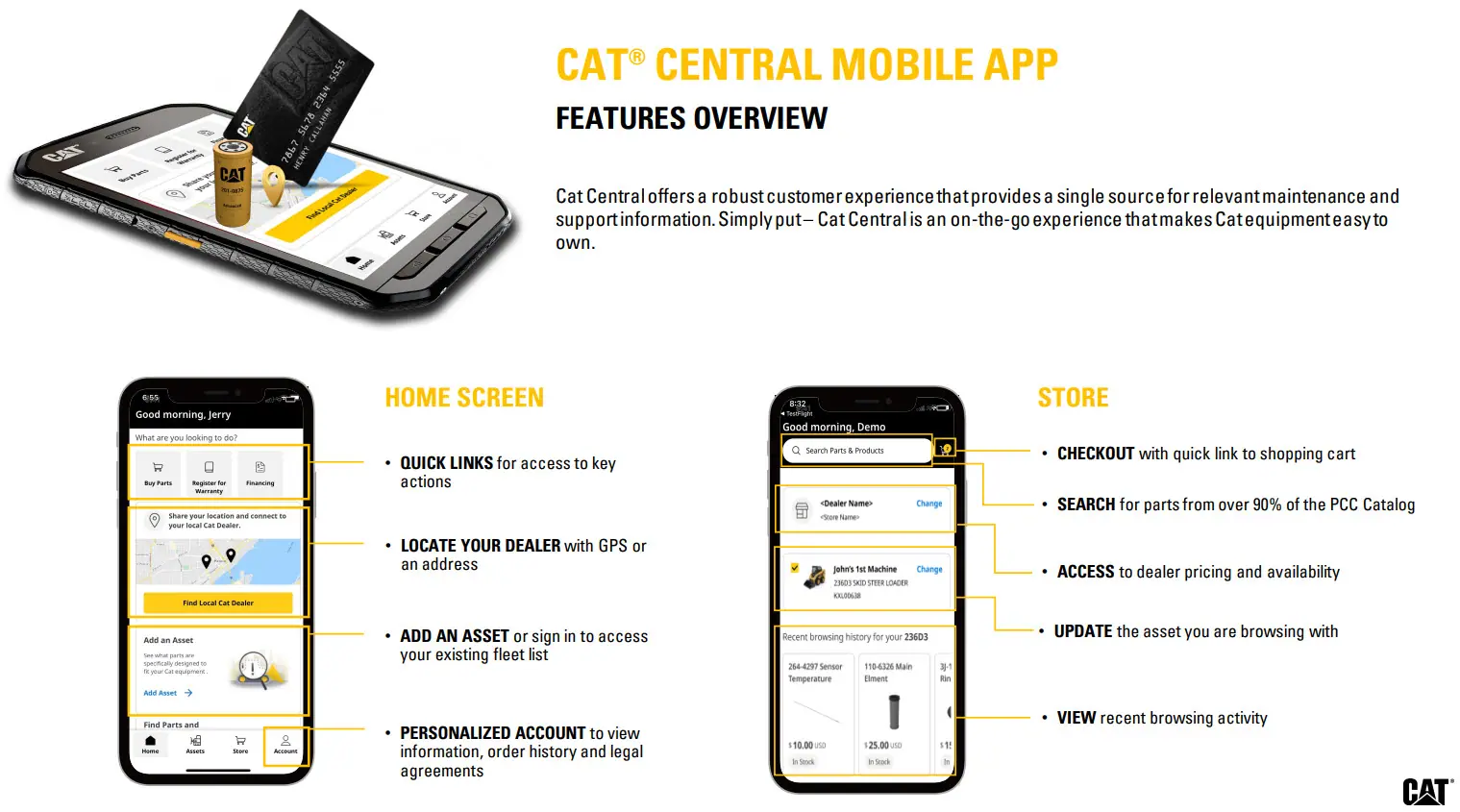Users can sign up for an account in minutes. The app walks you through each step of the process. You start by clicking on the registration button on the home screen. You will then enter details, including your name, country of operation, email address and phone number. There will be a verification step, and then you will create a password to complete the signup.